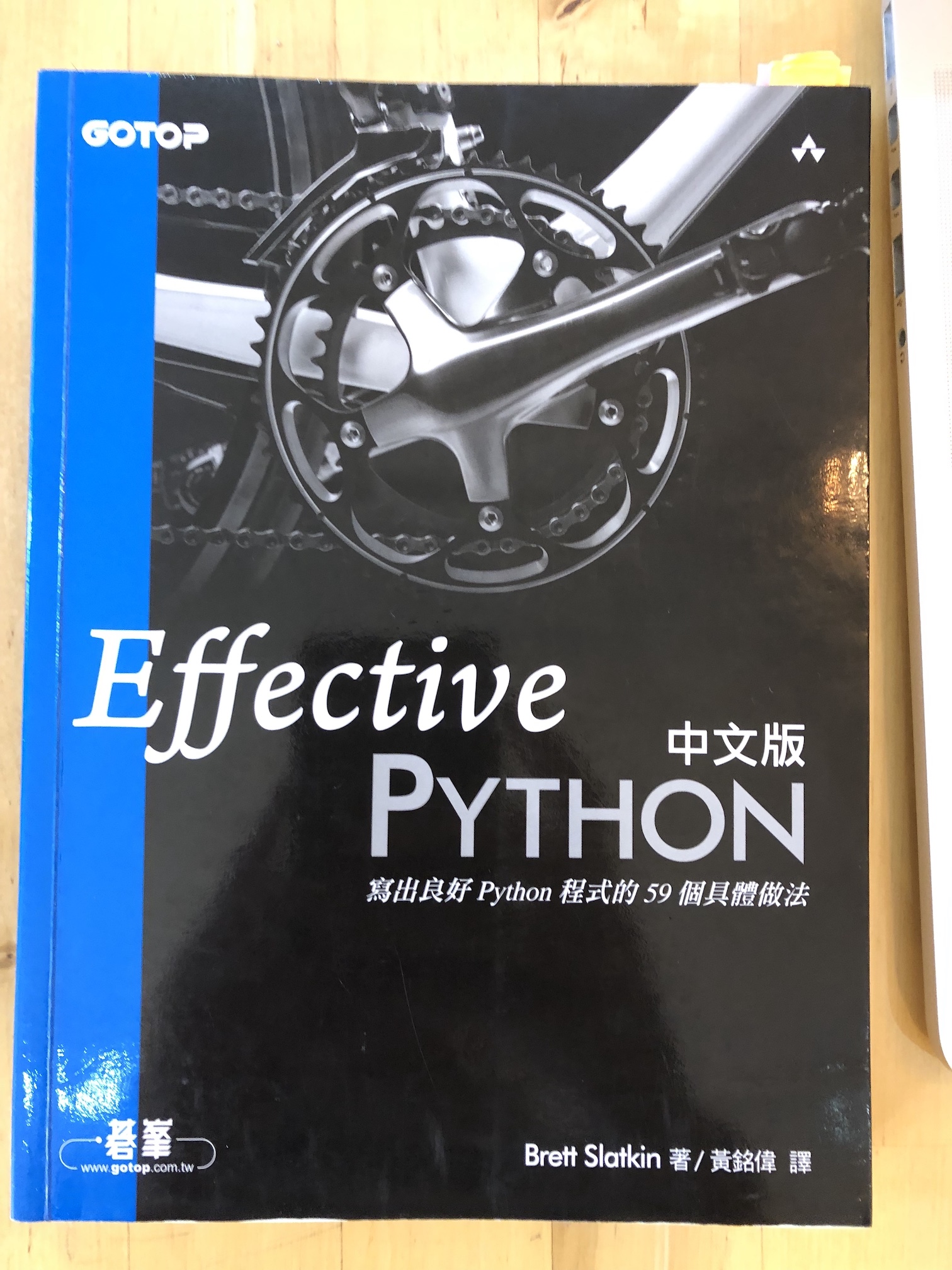
第二次看過終於有辦法把原本看不懂的部分都看懂了
那些看不懂的大多是很抽象化的技巧
但是啊,看懂了這些語法
現在的我還是沒有能力,將這些抽象化應用在我自己的程式中
不過其他大部分比較簡單的在看過一次
還是提醒我在每一個眉眉角角都還要再更注意
上次看過的還沒有全部都應用到我寫程式的習慣中呢
第一章: Pythonic 思維
作法02: 遵循 PEP8 風格指南
PEP8
(我只把我認為容易被忽略或特別重要的幾點留下來)
- Whitespace
- 過長的 expressions 要接續到其他文字行時,除了原本的縮排層次,應再加上額外的四個空格來縮排
- Naming
- protected instance attributes → _leading_underscore
- private instance attributes → __double_leading_underscore
- Class, exceptions → CapitalizedWord
- model-level constant → ALL_CAPS
-
Statements
- 使用行內否定 (inline negation, e.g.,
if a is not b),而非否定正向的運算式 (negation of positive expressions, e.g.,if not a is b) - 別用查驗長度的方式 (
if len(somelist) == 0) 來檢查空值。使用if not somelist - 避免單行
if,for,while,except,將它們分多行描述以清楚表達 - import module 永遠用絕對名稱
- e.g., 用
from bar import foo而不是import foo
- e.g., 用
- import 順序
- standard library modules
- third-party modules
- your own modules
- 使用行內否定 (inline negation, e.g.,
-
用 pylint 來檢查風格
作法04: 撰寫輔助函式而非複雜的運算式
- 將複雜的運算式移到輔助函式 (helper function) 內,特別是在你需要重複用到同樣的邏輯的時候
- 與其在運算式中使用
or或and,不如使用if/else讓程式碼更易讀
my_values = {"red": ["5"], green: [""]}
# or, and
red = int(my_values.get("red", [""])[0] or 0)
# if/else
red = int(red[0]) if red[0] else 0
# even better if/else
if red[0]:
red = red[0]
else:
red = 0
# helper function
def get_first_int(values, key, default=0):
found = values.get(key, [""])
if found[0]:
found = int(found[0])
else:
found = default
return found
red = get_first_int(my_values, "red")
作法05: 知道如何切割序列
- 省略 zero index, 最後的索引來降低視覺雜訊
- 用
a[:5],a[5:]而不是a[0:5],a[5:len(a)]
- 用
- copy value v.s. copy reference
# copy value
b = a[:]
assert b == a
assert b is not a
# copy reference
b = a
assert b is a
作法07: 使用 list comprehension 而非 map 和 filter
- 避免用
map,filter,因為使用他們時需要建立一個lambda,這是種視覺雜訊
a = [1, 2, 3, 4, 5]
# list comprehension
squares = [x**2 for x in a]
# map
squares = map(lambda x: x**2, a)
作法09: 考慮使用 generator 取代大型 list comprehension
- 對於大型輸入來說 list comprehension 可能耗用相當大量的記憶體
作法11: 使用 zip 來平行處理 iterables
a = [1, 2, 3, 4]
b = ["a", "b", "c", "d"]
# without zip
for i, x in enumerate(a):
print(x, b[i])
# with zip
for x, y in zip(a, b):
print(x, y)
- 如果提供了不同長度的 iterables , zip 會 truncate 掉較長的 input
作法12: 避免在 for 或 while 後面使用 else 區塊
# avoid
for i in range(3):
...
else:
...
作法13: 善用 try/except/else/finally 中的每個區塊
finally- 即使例外發生,但也想要在例外發生時執行清理用的 cleanup code
else- 如果 try 沒有丟出例外, else 區塊就會執行
- 用來最小化 try 區塊的程式碼量 → 讓 try 區塊只出現會丟出例外的程式碼
第二章: 函式
作法14: 優先選用例外處理而非回傳 None
- 回傳
None帶有特殊意義的函式容易出錯,因為None與其他的值 (e.g.,0,[],''),在做條件運算式運算的結果都是False
作法20: 使用 None 與 Docstrings 來指定 mutable default arguments
- default arguments 只會被 evaluate 一次:模組載入時、函式定義時。對於動態值 (e.g.,
{},[]) 來說,這可能導致奇怪的行為
from datetime import datetime
def func(default=datetime.now()):
print(default)
# The two results would be the same but should be different
func()
func()
Fix
from datetime import datetime
def func(default=None):
"""Demonstration
Args:
default: current datetime
"""
if not default:
default = datetime.now()
print(default)
作法19: 以 keyword argument 提供選擇性的行為 (Related to 作法21)
# original
def flow_rate(weight_diff, time_diff, period):
return (weight_diff / time_diff) * period
# with default argument
def flow_rate(weight_diff, time_diff, period=1):
return (weight_diff / time_diff) * period
不像「作法21」全面採取 keyword argement的原因是為了達到 backwards compatibility
作法21: 強制使用僅限 keyword argument 來讓程式碼更清楚易懂
- 使用 keyword-only arguments 來強制要求呼叫者提供 keyword argument 以避免混淆,特別是在接收多個 Boolean flag 的函式中
# * indicates the end of positional arguments
def safe_division(number, divisor, *, ignore_overflow=False): ...
第三章: 類別與繼承
作法22: 優先選用輔助 class 而非使用 dictionary 或 tuple 來管理紀錄
- 如果還不需要用到較有彈性的完整 class,請使用
namedtuple來製作輕量化、不可變的資料容器namedtuple不能指定預設引數值,如果資料有許多 optional properties,則還是適合用 class
作法25: 使用 super 來初始化父類別
class Implicit(BaseClass):
def __init__(self, value):
super().__init__(value * 2)
作法27: 優先選用公開屬性而非私有屬性
- 為什麼私有屬性的語法不強制施行嚴格的可見性限制呢?
- We are all consenting adults here.
- 選擇私有屬性,只會讓子類別的 overrides 或 extensions 動作變得更麻煩更容易出錯
- 一般來說最好選擇使用 protected attributes
- 唯一得認真考慮使用 private attributes 的時機,是擔心子類別會有名稱衝突的時候
第四章: 元類別與屬性
作法33, 34, 35
- Metaclass 的應用
- 驗證 subclass 是否有被正確定義
- 註冊 class 的存在
- 在一個 class 被實際使用前,修改其特性
第五章: 共時與平行處理
- 共時 (concurrency): 作業系統會在單一處理器快速切換多個執行程式
- 平行處理 (parallelism): 真正在同一時間執行許多工作的處理方式
作法38: 使用 Lock 來避免執行緒中的 data race
class Count:
def __init__(self):
self.count = 0
def increment(self, offset):
self.count += offset
如果用 thread 去跑 increment 會造成 data race
原因是
counter.count += offset
實際上執行了三個 operation
等效於以下的程式碼
value = getattr(counter, "count")
result = value + offset
setattr(counter, "count", result)
這時候必須在 increment 加上 Lock 避免 data race
class LockingCounter:
def __init__(self):
self.lock = Lock()
def increment(self, offset):
with self.lock:
self.count += offset
作法39: 使用 Queue 來協調執行緒之間的工作
from queue import Queue
queue = Queue()
def consumer():
print("consumer waiting")
queue.get()
print("consumer done")
thread = Thread(target=consumer)
thread.start()
print("Producer putting")
queue.put(object())
thread.join()
print("Producer done")
作法41: 考慮使用 concurrent.futures 來達成真正的平行處理
from concurrent.futures import multiprocessing- 藉由執行額外的直譯器作為 child processes。因為這些 child processes 跟主直譯器是分開的,所以它們的 GIL 也是分開的
- 使用 multiprocessing 的成本很高
- 因為 main process 和 child processes 的溝通需要透過 serialization 和 deserialization
- multiprocessing 適合
- isolated: 不必與程式其他部分共用狀態的 function
- high-leverage: 在 main process 和 child processes 只需要轉移少量的資料,就能進行大量計算的狀況
- multiprocessing 最好只用到
concurrent.futures的 built-in module 和ProcessPoolExecutorclass- 其他部分過於複雜,建議避免
第六章: 內建模組
作法34: 考慮使用 contextlib 與 with statement 來建立可重用的 try/finally 行為
from contextlib import contextmanager
@contextmanager
def log_level(level, name):
logger = logging.getLogger(name)
old_level = logger.getEffectiveLevel()
logger.setLevel(level)
try:
yield logger
finally:
logger.setLevel(old)
with log_level(logging.DEBUG, "mylog") as logger:
logger.debug("This is my message!")
logging.debut("This will not print")
yield前是 contextmanager 的__enter__會執行的部分,之後則是__exit__
作法45: 本地時鐘使用 datetime 而非 time
- 搭配
pytzmodule 來使用datetimebuilt-in module 在不同時區的時間之間作轉換 - 處理過程中,永遠用 UTC 來記錄,呈現給使用者前才轉換
第七章: 協作
作法49: 為每個 function, class, module 撰寫 Docstrings
-
General Docstring Guide
- 用3個 double quotes (
""") 開頭 - 第一行應該是單一句子,來描寫用途
- 接下來的文字含有使用者應該知道的作業細節
- 用3個 double quotes (
-
class
- 將重要的 public attribute 和 method 在 class level 的 docstring 寫出
- public function / method
- 寫上 function 的特殊行為, argument 和 return value
- 如果沒有 argument, return value,單句描述應該就夠了
- 如果不會回傳任何東西,就不要提到 return value,而不是寫 "return None"
- 如果有用到數目不定的 argument , keyword-argument,應該用
*args,**kwargs來描述 - 如果有 default argument 都應該被提及
- 如果是一個 generator,應該描述 iterate 時會 yield 什麼
- 如果是 coroutine,應該描述
- 會產生什麼
- 預期從 yield 收到什麼
- 什麼時候會停止
作法50: 使用 package 來組織 module 並提供穩定的 API
- Python 可以透過 module 或 package 的
__all__特殊屬性來限制要暴露給 API 使用者的「表面積」- 如此即使重構也不會影響到使用者
- 這在提供明確、穩定、給外部使用的 API 是個很好的做法
- 如果只是在建置自己 module 間使用的 API 則是應該避免的做法
- 盡可能使用
from x import y,而不是import *import *可能造成變數名稱複寫,而且不容易被 debug
作法51: 定義一個 root exception 來隔離呼叫者與 API
- 為什麼要自定義一個 root exception?
- 讓使用者知道他們以錯誤的用法使用了你的 API
- 幫助你找出 API 中的 bug → 只要不是提出這些自定義的例外,就很可能是 bug 的所在
作法52: 知道如何打破循環依存性
-
最好的做法是重構程式碼
- 但有時候清楚的劃分相當困難,或 cost 太高了,因此還是需要知道如何打破循環依存性
-
解法一: 重新安排匯入順序
- 這是一個比較不好的做法,違反了 PEP 8,且容易讓程式碼稍微的修改就造成問題
- 解法二: import, configure and execute
- 讓 module 只作定義 function, class 和 constant,不做實際執行
- 每個 module 提供一個 configure 函式,讓所有 module 都完成匯入後才呼叫
- 許多狀況下都能運作良好,並且讓 dependency injection 變得可能
- 缺點
- 很難重新組織程式碼架構
- 因為物件的定義和 configuration 在不同的地方,造成程式碼更難閱讀
- 解法三: 動態匯入
- 通常是最簡單的解法
- 在 function/method 中才使用 import
- 但一般來說來是最好避免, import 的 cost 並沒有小到可以被忽略
第八章: 推出產品
作法57: 考慮使用 pdb 來進行互動式除錯
- 在程式碼加入以下這行,就能讓程式執行到這一步時停下,開啟互動式的 python shell
import pdf
pdf.set_trace()
- 檢視執行中的程式
bt: 印出目前 call stack 的 tracebackup: 上移 call stackdown: 下移 call stack
- 恢復程式的執行
step: 執行程式,直到下一行next: 執行程式,直到遇到目前函式的下一行return: 執行程式,直到目前函式回傳continue: 執行程式,直到下一個 breakpoint 或 set_trace 再被呼叫
作法58: 最佳化之前先進行效能評估
- 使用
cProfilemodule 而非profilemodule- 因為對程式效能的影響較小
from cProfile import Profile
from pstats import Stats
# some program to test
import test
profiler = Profile()
profiler.runcall(test)
stats = Stats(profiler)
stats.strip_dirs()
stats.sort_stats("cumulative")
stats.print_stats()
作法59: 使用 tracemalloc 來了解記憶體用量或是否有洩漏
- Python 的預設實作 CPython 中,記憶體管理的方式是使用 reference counting
- Python 3.4 以後可以使用 tracemalloc
import tracemalloc
tracemalloc.start(10)
time1 = tracemalloc.take_snapshot()
# some code that waste memory
time2 = tracemallo.take_snapshot()
stats = time2.compare_to(time1, "lineno")
for stat in stats:
print(stat)

