當我說搜尋功能,我指的是真的可以用的搜尋功能
會這麼說是因為之前的真的是不能用的 🥲
什麼是 Pagefind UI 呢
根據官網的介紹
Pagefind is a fully static search library that aims to perform well on large sites, while using as little of your users’ bandwidth as possible, and without hosting any infrastructure.
- Pagefind 是
- 靜態搜尋的函式庫
- 即使在很大的網站也有不錯的表現
- 盡可能的減少使用者的頻寬
- 不用架任何的 infra
再往下滑一點還有很多酷功能,但我大多還沒用到 😆
其中比較重要的是多語言支援,尤其是中文
而設定上很簡單,也是我喜歡 Pagefind UI 的一點
我的 blog 都是使用 Pelican 產生,並 host 在 Github Pages 上
下一段會分享如何將 Pagefind UI 整合進 Pelican
關於 Pelican 的細節不會贅述太多
如何將 Pagefind UI 整合進 Pelican?
首先可以在 pelican 的設定檔(i.e., pelicanconf.py)加入 PAGEFIND_ENABLED 變數
用它來決定是否使用 Pagefind UI
再來要去修改主題
以我使用的主題 elegant 為例
需要將載入 css 和 js 的部分加入 templates/base.html
<!--templates/base.html-->
{% if PAGEFIND_ENABLED|default(False) %}
<link href="/pagefind/pagefind-ui.css" rel="stylesheet">
{% endif %}
<!--templates/base.html-->
{% if PAGEFIND_ENABLED|default(True) %}
<script src="/pagefind/pagefind-ui.js"></script>
<script>
window.addEventListener('DOMContentLoaded', (event) => {
new PagefindUI({
element: "#search",
showImages: false,
});
});
</script>
{% endif %}
理想上應該要把這幾段拆成各自的 template,然後在 templates/base.html include 他們
但我有點懶,之後想 refactor 再說
搜尋區塊的改動則會根據主題的設計跟你希望如何呈現搜尋有關
在 elegant 中是把搜尋欄放在 base.html 的一個項目
所在這我用 li 包住 <div id="search"></div>
<!--templates/base.html-->
{% if PAGEFIND_ENABLED %}
<li><div id="search"></div></li>
{% else %}
而在我另一個 blog則把它設定成獨立的頁面
如果沒意外的話,就大功告成了
(另一個 blog 因為 css 的調整確實有多花了點時間,但功能上是這樣就完成了)
沒錯! 就是這麼簡單

如果這時候直接把 Pelican 的 local server 跑起來,你就會發現
什麼都搜尋不到 🔍
因為沒有產生 search index 給 Pagefind UI 去找
而 search index 可以透過以下指令產生
npx -y pagefind --site output
--site 後面吃的參數是 Pelican 的輸出資料夾
預設通常是 output
將產生 search index 整合進 GitHub Actions
我的 blog 在寫完文章後,只要推上 main 分支
GitHub Actions 就會自動幫我產出最新的 blog ,並且部署到 GitHub Pages 上
為了讓 Pagefind UI 有 search index 可以找
必須在產出 blog 跟部屬的步驟中間,加入以下的步驟讓 GitHub Actions 也幫我產生 search index
# steps that build the blog
- name: GitHub Action for npx
uses: mikeal/npx@1.0.0
- name: Build search index
run: |
npx -y pagefind --site output
# steps that deploy the blog
看起來如何呢?
這個 blog
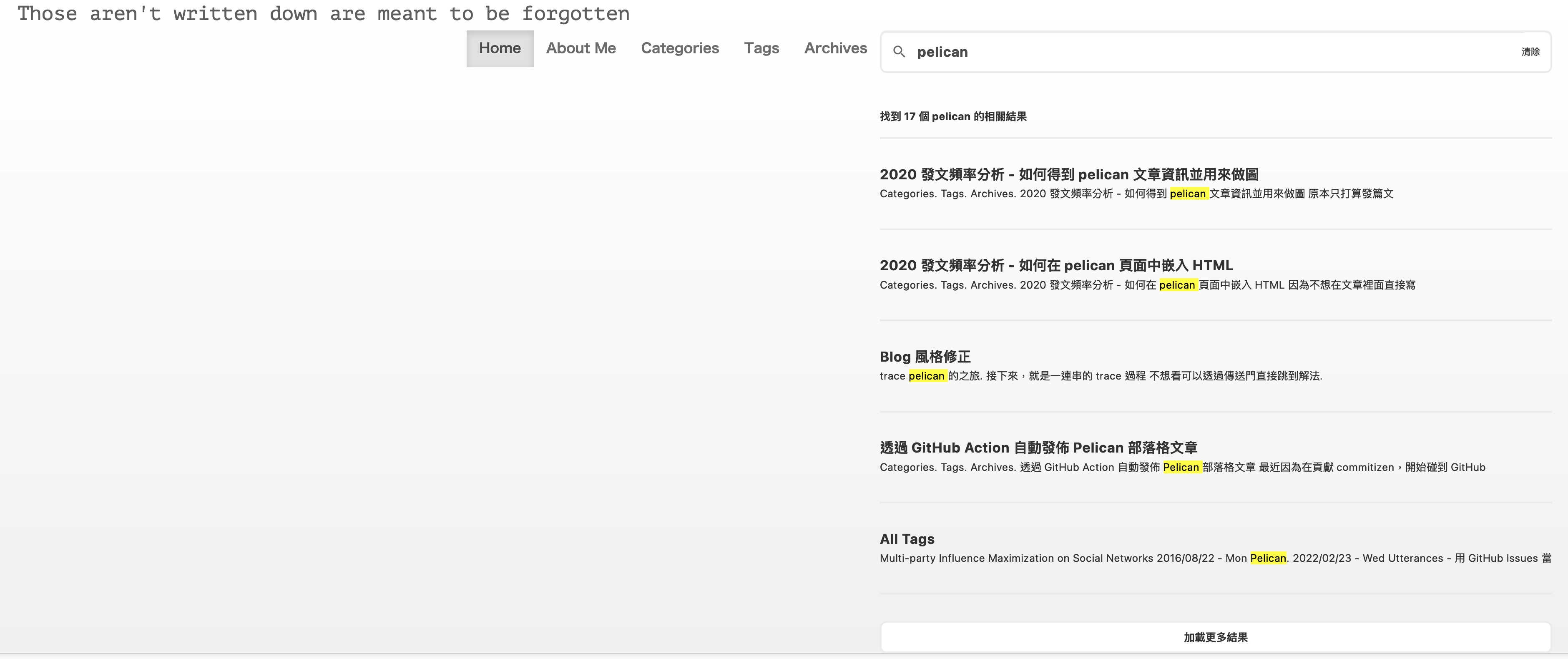
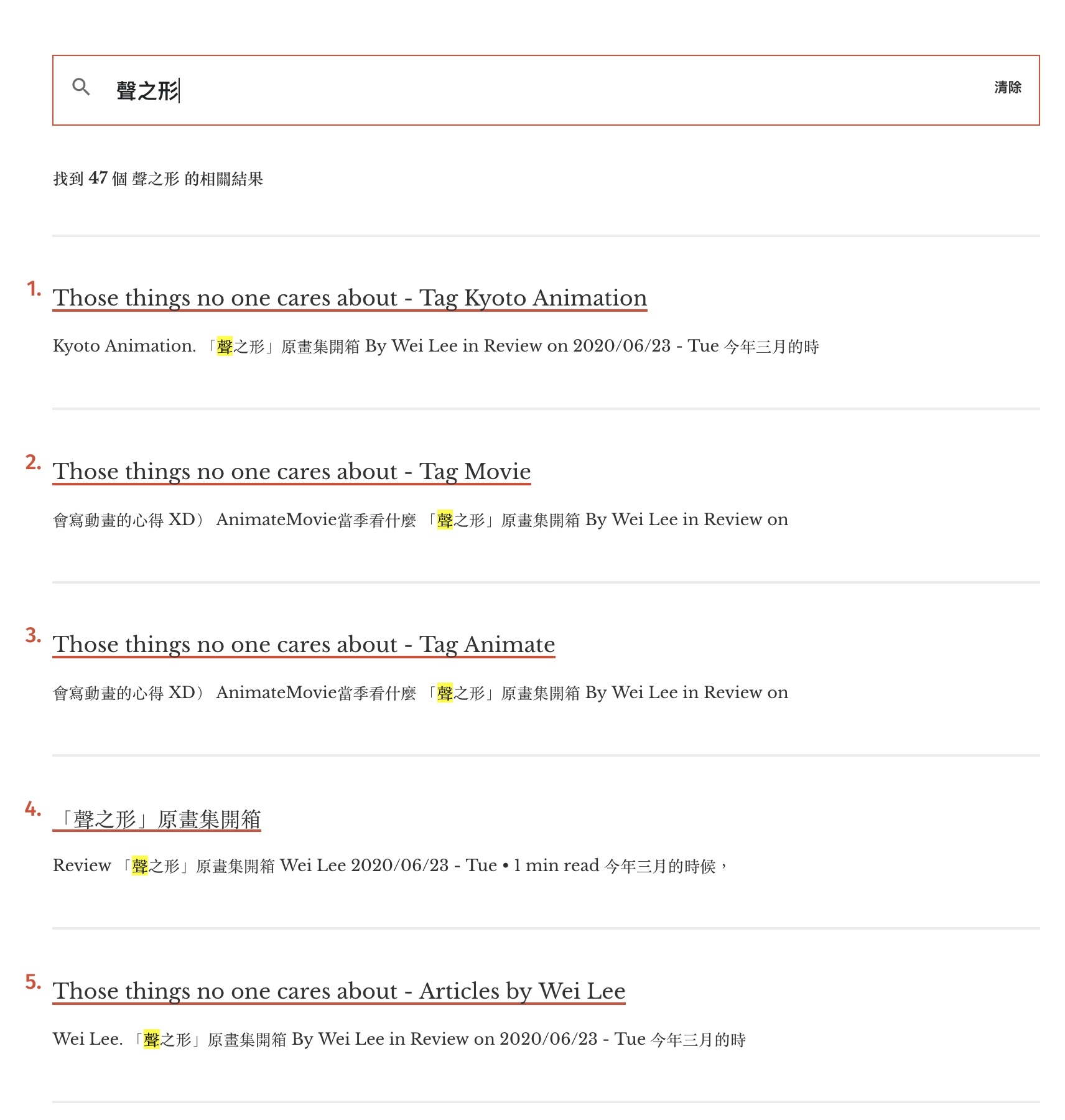
那些你不需要知道的背後故事
以下聽故事
當初使用 elegant 主題,其中一個原因就是它自帶搜尋功能(Add Search to Your Site)
結果它背後用的 tipue-search 壞掉了,搜尋功能就跟著死掉了
之前有想換到 pelican-search
搞了好久才弄起來,但他對中文斷詞的支援很差,基本上可以當作不存在
👉 Search in Chinese seems to be not working#191
後來還跑去玩 luar.js,也是中文支援不行
之前原本還想寫一篇 "pelican-search does not work for Madarain."
但一直躺在草稿夾,就躺到死掉惹
不過也算是這篇的養分,是否也能算是某種轉生呢 🤔
最近心血來潮就想再回來看 pelican-search
然後就找到 Consider alternatives to Stork #35 ...
pelican-search 背後的 Strok 將不再維護 🥲
只好回去翻翻看 pelican-themes 中,比較有在更新的主題有沒有支援搜尋的
還真的讓我找到 pelican-haerwu-theme
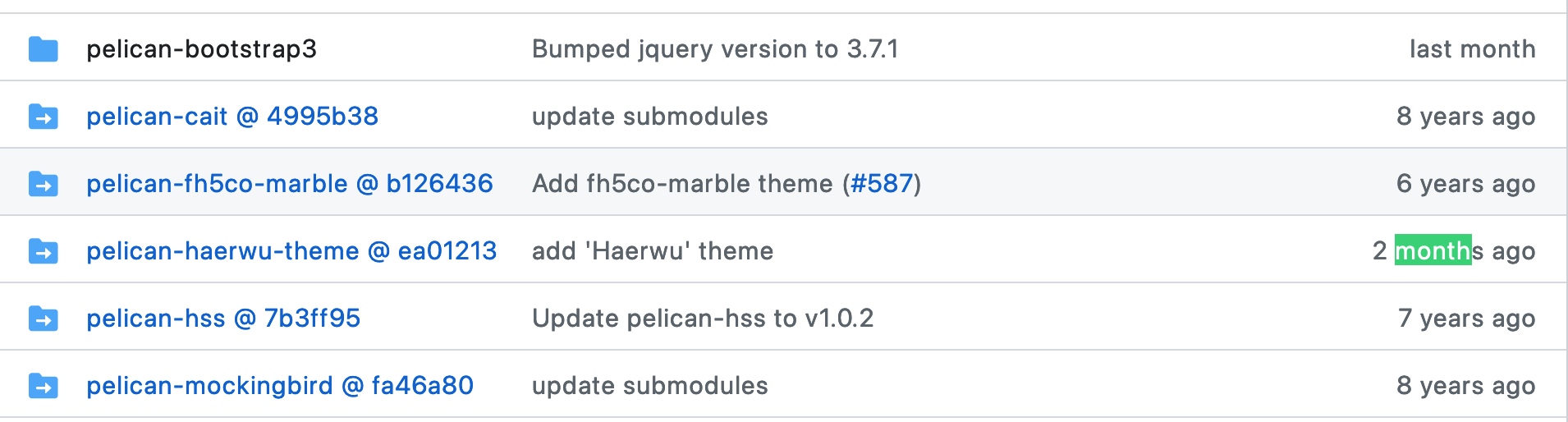
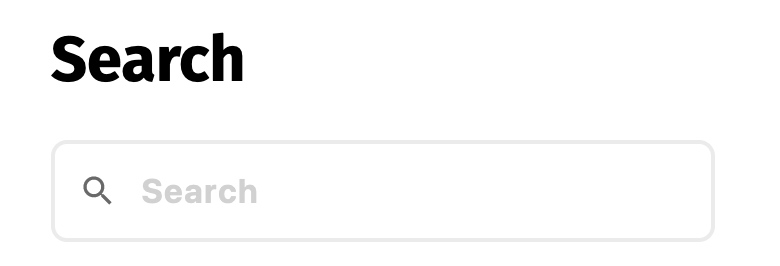
去追一下原始碼就找到 Pagefind UI
恩,整個故事大概就是這樣

