之前看到有人用 GitHub Issues 當部落格的留言區,一直讓我想從 Disqus 搬走
想了很久,終於在過年期間弄好了,弄起來比想像的簡單許多
除了這裡,我還有經營 Meet people around the world
(原本想寫遊記,結果現在都在記錄料理或影評 😅)
總之,它們都是透過 pelican 產生的部落格
分別使用了客製化的 elegant 和 attila 主題
目前看到要加上 GitHub Issues 最簡單的做法是使用 utterances 🔮
由於 elegant 本身就支援 utterances ,設定起來非常簡單
而 attila 則是需要改 jinja2 template
本文會聊聊怎麼在 elegant 設定 utterances
接著看 elegant 是如何在 template 中加入 utterances,並將同樣的概念搬到 attila 上
如何在 elegant 設定 utterances
根據 Comments — Enable Utterances , pelican 這端只要在 pelicanconf.py 加入 UTTERANCES_REPO
# [username]/[repo name]
UTTERANCES_REPO = "Lee-W/Lee-W.github.io"
注意前面不能加上 https://github.com/
我因為這個愚蠢的錯誤卡了超久......
如果想為留言產生的 issue 加上特定的標籤,則可以設定 UTTERANCES_LABEL
UTTERANCES_LABEL = "comment"
使用的標籤本身必須要已經存在
如果沒有的話,可以到先到 repo 的 Issues 頁面建立
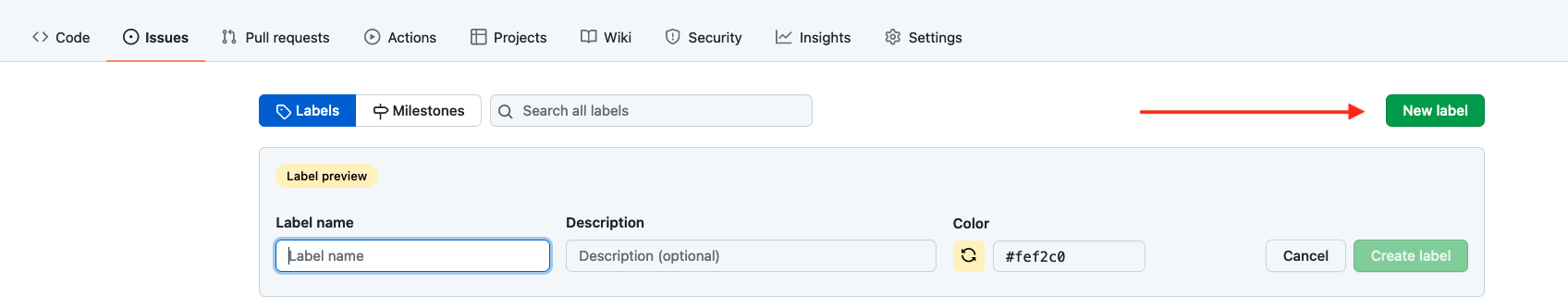
下一步要為你的 GitHub 帳號安裝 utterances 的 GitHub App,並賦予部落格 repo 讀寫 issues 的權限

設定完成後就能在文章的最下面看到留言的區塊
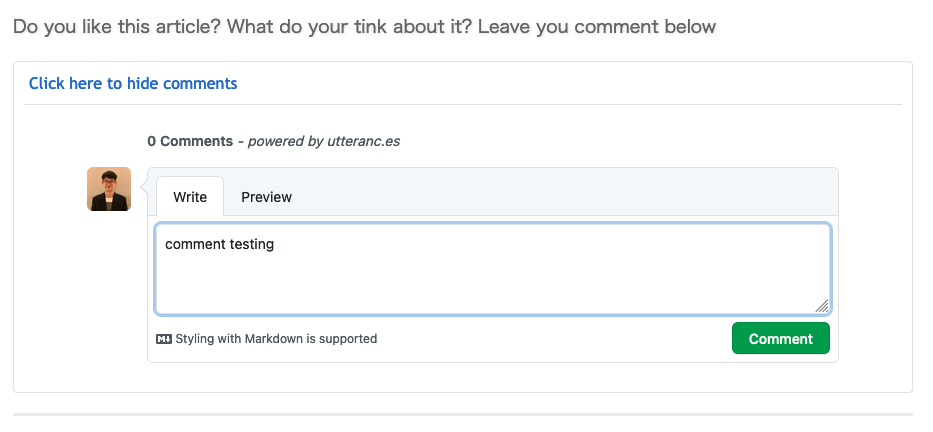
完成留言後,就會出現在 GitHub Issues 上了
攥寫這篇文章的時候是用 localhost 測試,所以屆時裡面的連結會無效
但實際部署到 GitHub Pages 後,它就會寫入實際的網址
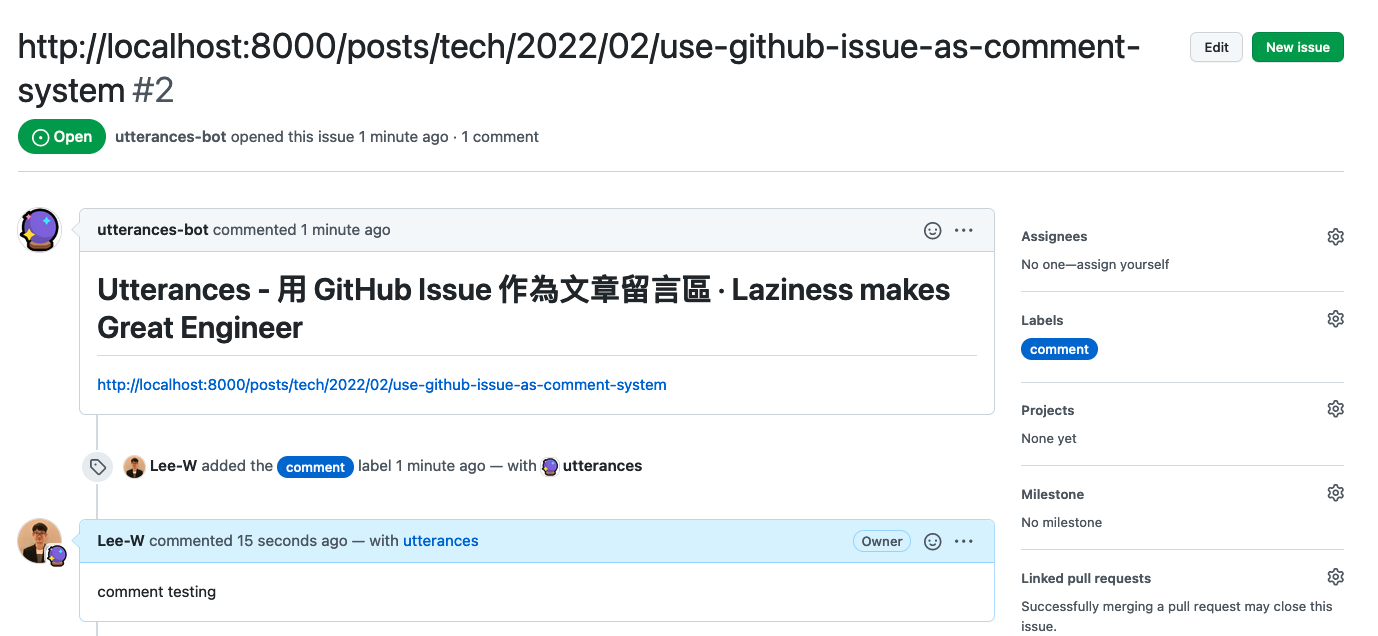
如果覺得用文章的 URL 當 issue 的標題很醜,可以在文章的 metadata 中加入 comment_id
e.g.,
Title: Utterances - 用 GitHub Issues 作為文章留言區
Date: 2022-02-23 10:40
Category: Tech
Tags: Pelican, blog
Slug: use-github-issues-as-comment-system
comment_id: use-github-issues-as-comment-system
Authors: Wei Lee
再留言一次就會產生以 comment_id 為標題的 issue
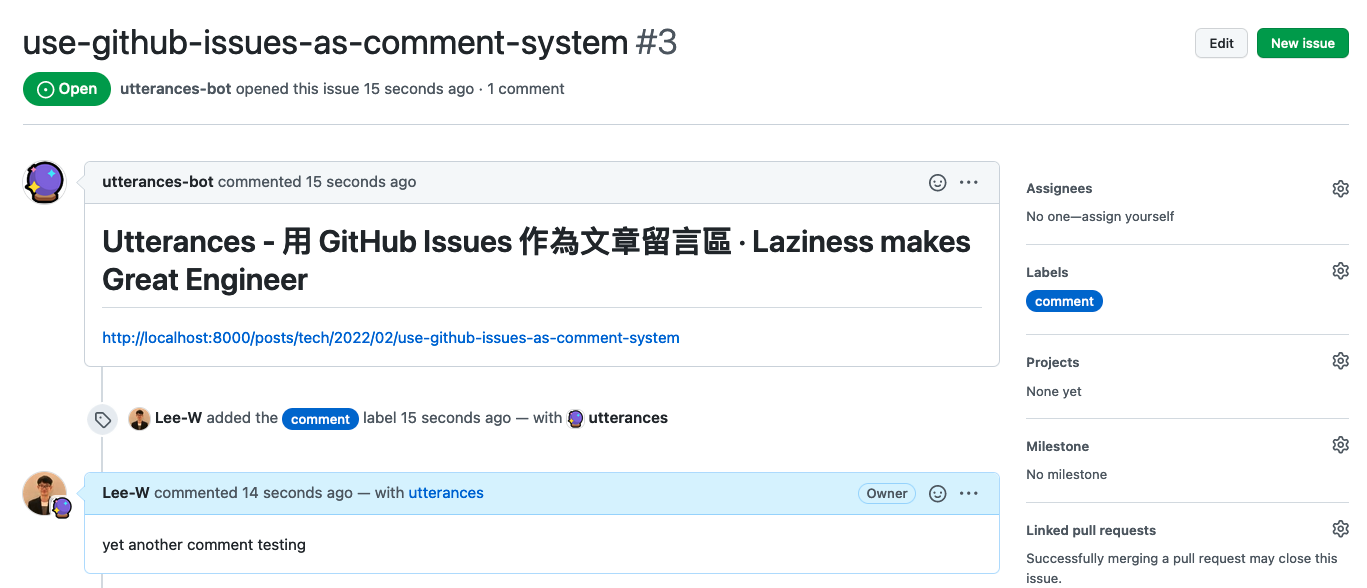
我會建議可以的話為每篇文章加上 commend_id
除了比較好看以外,也能避免換網域,評論全都不見的問題
但像我這種沒什麼人留言的就沒差了 😭
elegant 是怎麼做到的?
為了能更容易在 attlia 加入 utterances,我稍微研究了 elgant 是怎麼加的
以下的程式碼都是使用 elegnat @ v5.4.0
在 elegant 中全域搜尋 utterances,會先找到 elegant/templates/_includes/utterances_scripts.html
{% macro comments_script_utterances(repo, id, label, theme) %}
<script src="https://utteranc.es/client.js"
data-repo="{{ repo }}"
data-issue-term="{{ id }}"
data-label="{{ label }}"
data-theme="{{ theme }}"
crossorigin="anonymous"
async>
</script>
{% endmacro %}
這段 jinja2 macro 會產生的 JavaScript 程式碼會跟手動在 utterances 🔮 產生的小有不同
差別是在 repo, issue-term, label, theme 前面的 data- 前綴
不過不太會影響實際的使用
詳細可以參考 👉Update index.html #334
再來能找到 macro comments_script_utterances 會在 templates/_includes/comments.html#L55 被用到
{% if use_utterances %}
{% from '_includes/utterances_scripts.html' import comments_script_utterances with context %}
{{ comments_script_utterances(UTTERANCES_REPO, identifier, UTTERANCES_LABEL, UTTERANCES_THEME) }}
{% endif %}
其中參數 UTTERANCES_REPO, UTTERANCES_LABEL, UTTERANCES_THEME 都是能透過 pelicanconf.py 被設定的
而 identifier 則可以往上在 templates/_includes/comments.html#L11 找到
如果沒有在文章的 metadata 加入 comment_id,則預設值是 SITEURL + '/' + article.url
(就是一開始比較醜的 issue 標題)
{% set identifier = SITEURL+ '/' + article.url %}
{% if article.comment_id %}
{% set identifier = article.comment_id %}
{% elif article.disqus_identifier %}
{% set identifier = article.disqus_identifier %}
{% endif %}
如何為其他主題加入 utterances
我將 attila 的改動細節記錄在 commit 236706
流程大致如下
- 關閉或取代預設的評論系統
templates/base.htmlstatic/js/script.js
- 加入 macro
comments_script_utterancestemplates/partials/utterances_scripts.html
- 在 render每篇文章的 template 中使用
comments_script_utterancestemplates/article.html#L222
- 確保 macro 用到的參數,即使在
peliconconf.py沒有正確設定的狀況下,依然有適當的預設值templates/partials/_defaults.htmltemplates/article.html#L212
如果沒興趣看的話也可以直接使用我改的 attila @ add-utterances-support
雜談
雖然一直都想從 disqus 移出,但我佛系經營的部落格平常根本就不會有人留言
尤其是 Meet people around the world 根本就不是只寫給工程師的文章,要留言還要登入 GitHub
原本留言的動機就夠低了,現在一口氣降到冰點 📉
不過往另一個方向想,反正也沒什麼人留言,我搬來 GitHub Issues 的成本根本超低 🤔
Reference
在 Hexo 的 Next 樣板中引入 utterances 的留言區 | GitHub Issue