雖然已經隔了一年多
當初 git ignore-io 這個小功能,也是花了一兩個月
好不容易才git extras merge 回去的
當初看到這封信的時候,很是感動啊 xd
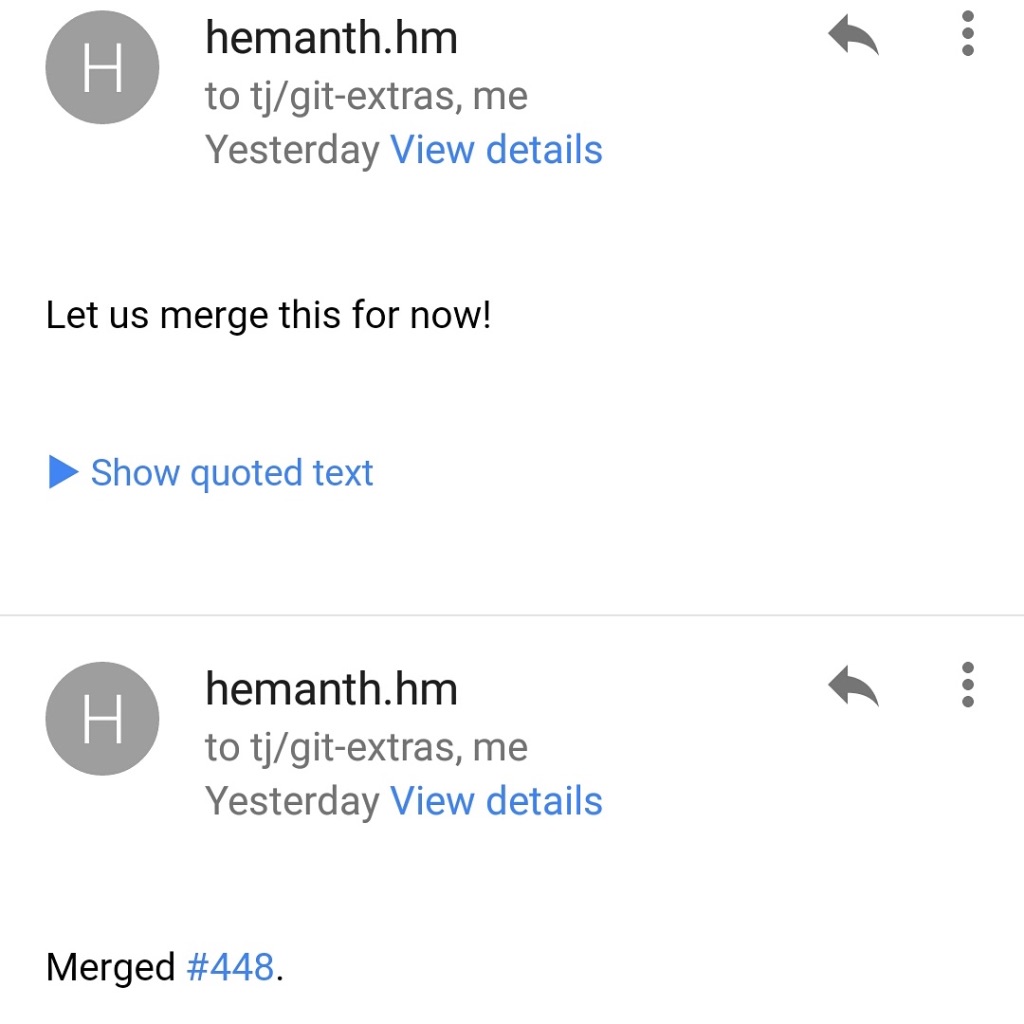
git ignore-io
這個工具主要是從gitignoore.io 上下載 .gitignore 的範本
e.g.,
git ignore-io -a vim osx python
像這就是 vim 常見的暫存檔們
一般來說應該被忽略掉,不用被 commit
# Created by https://www.gitignore.io/api/vim
### Vim ###
# swap
[._]*.s[a-v][a-z]
[._]*.sw[a-p]
[._]s[a-v][a-z]
[._]sw[a-p]
# session
Session.vim
# temporary
.netrwhist
*~
# auto-generated tag files
tags
# End of https://www.gitignore.io/api/vim
當初可是連文件都要寫好,才會被作者接受
所以我這裡就直接沿用我當初寫的文件了 xD
Without option, git ignore-io <type> shows the sample gitignore of specified types on screen.
$ git ignore-io vim
# Created by https://www.gitignore.io/api/vim
### Vim ###
[._]*.s[a-w][a-z]
[._]s[a-w][a-z]
*.un~
Session.vim
.netrwhist
*~
To export it to .gitignore file you can use the following options:
-aor--appendto append the result to.gitignore-ror--replaceto export.gitignorewith the result
git ignore-io vim python
For efficiency, git ignore-io store all available types at ~/.gi_list.
To list all the available types:
-lor-L: These two options will show the list in different format. Just try it.
You can also search type from the list by:
-s <word>or--search <word>
$ git ignore-io -s ja
django
jabref
java
ninja
為什麼要貢獻開源專案?
貢獻開源專案最主要的原因
還是就是我需要這個功能啊!!!
但是就沒有人寫,bug 沒有人修
所以就只好先承認自己就是「沒有人」了 xd
其實 gitignore.io 本身就有提供一個簡單的 script gi
不過實在有點不夠我用 xD
於是我就寫了gi_extension
後來又覺得,如果整併的 git extras
我就能透過 homebrew 安裝了 (?????
整個從 pull request 到 merge 的過程其實蠻有趣的
我找到當初我開的pr #439 和pr #448
從 shell script 的風格(有人建議我用shellcheck)到 command 的 option 為什麼要這樣命名
都有人跟我討論,給我建議
從中也學到了很多
貢獻這些專案還能去申請 SITCON 跟 COSCUP 的開源貢獻票,這樣就不用跟大家搶票了

