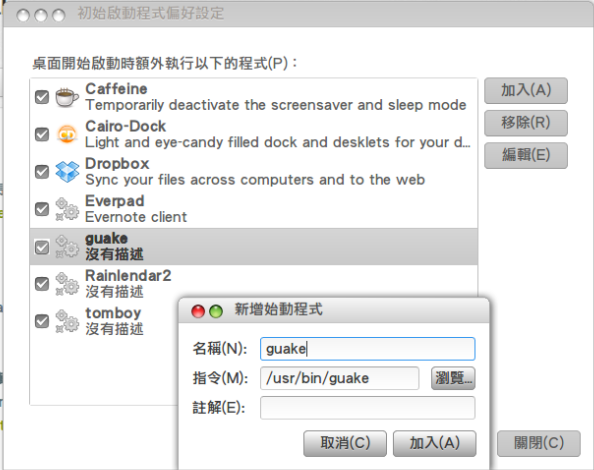隱藏在背景的 terminal
並且可以隨時呼叫 (預設是 F12)
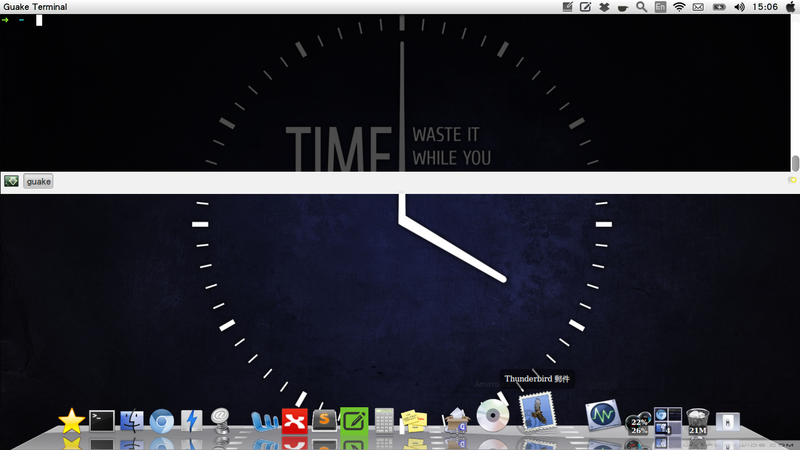
安裝 Guake Terminal
sudo apt-get install guake
設定
滑鼠一移開就自動隱藏
從「偏好設定 (Preferences)」勾選「Hide on lost focus」
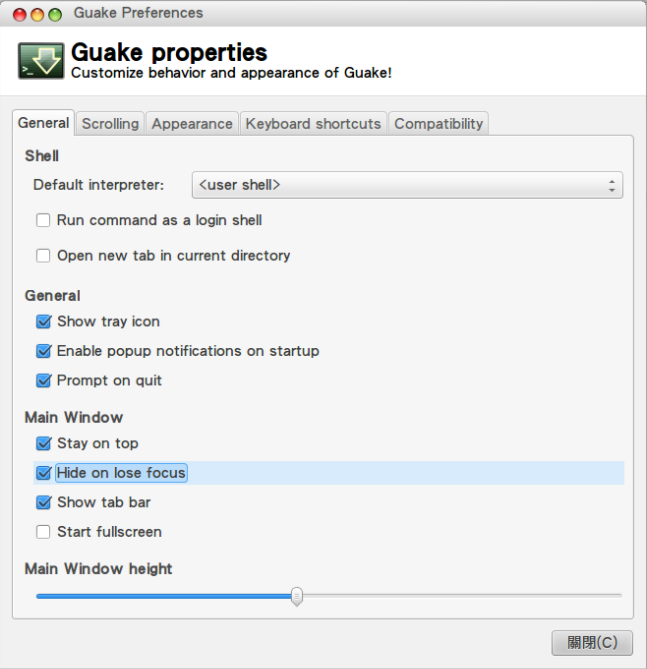
開機就啟動 Guake Terminal
在「初始應用程式 (Startup Applications) 」把 guake terminal 加上去
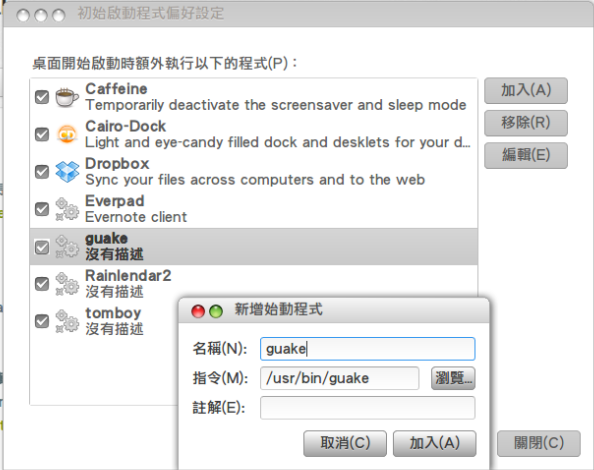

隱藏在背景的 terminal
並且可以隨時呼叫 (預設是 F12)
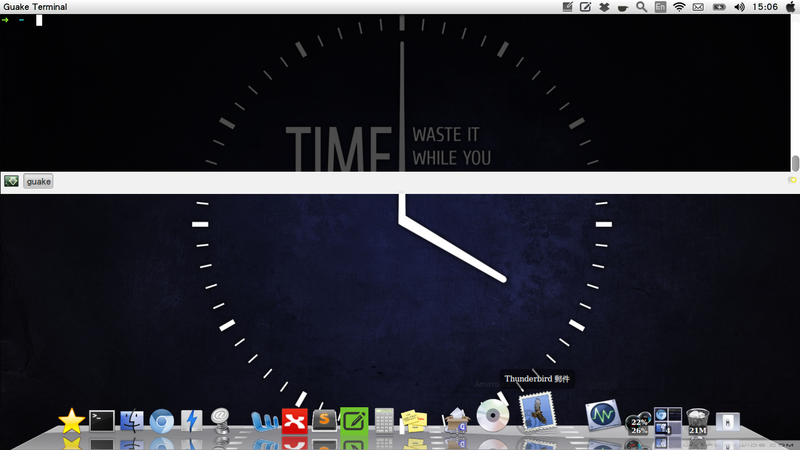
sudo apt-get install guake
從「偏好設定 (Preferences)」勾選「Hide on lost focus」
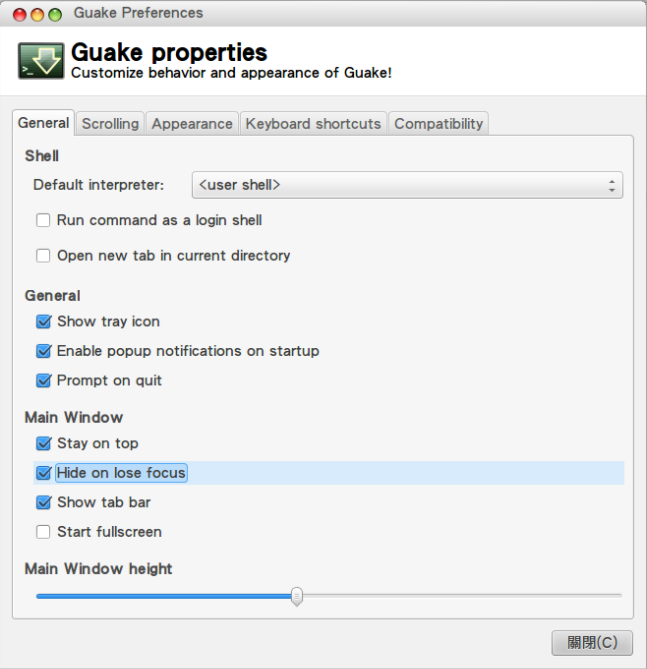
在「初始應用程式 (Startup Applications) 」把 guake terminal 加上去